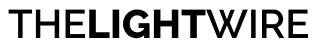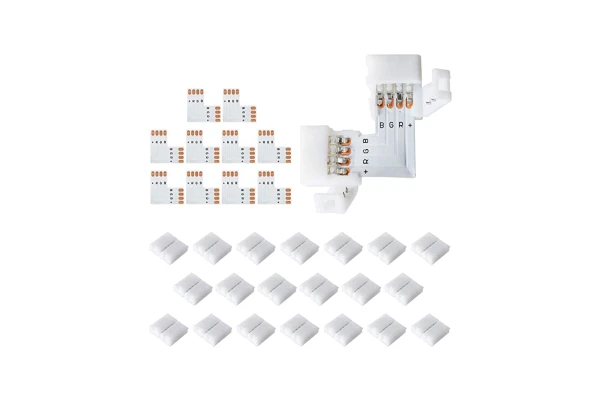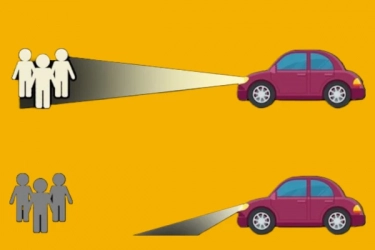We independently research, test, review, and recommend the best products. If you buy something through our links, we may earn a commission.

Envision the last time when you went to a cinema or a movie theater and found yourself surrounded by RGB accent lights either behind the screen or attached to the ceiling. This technology has now trickled down from its commercial implementation to our homes. Their installation has been made uncomplicated and effortless and the results are top-level, the least to say. LED lights behind TV are small but exceptionally bright, light in weight, and come in several interchangeable colors. They have quite a lot of benefits with precisely no evident drawbacks.
Pros Of Having A Backlit TV
Apart from adding an aesthetic element to the room, they also have a health benefit. Being in a dark room with only one source of light i.e. the TV itself for long periods of time can overly strain your eyes resulting in weak eyesight and severe, frequent headaches. We are definitely not looking forward to them! An easy and appealing solution is to install LED lights behind the TV to increase the ambient light and change the ambiance of your room to that of a movie theater. But what kind of LED lights should one use?
You May Also Read
Peel-and-stick strip lights are the easiest to install. This is what LED strip lights are all about. One way to light up your TV is to use strip LED lights, not only are they hassle-free but you can easily convert every inch of the TV by CUTTING LED STRIP LIGHTS exactly according to the size of the TV. This will allow us to not leave any spot where the light gets crooked or is missing. When working with LED strips, we should remember that they have a strong adhesive and can’t be stuck back on the TV after taking it off.
But what if you don’t want to stick your light to the TV and have the freedom of moving it anywhere while it is still connected to the TV? LED light bars can be put to use in this case. They can be either stuck to the TV you can hang these lights behind the TV on a wall or placed on the TV console behind the TV. This will take up some space on the console but is the most bother-free option.
Are you a person who finds downloading apps for every other thing a tedious task? If yes, then the wireless remote control option is the ultimate option for you. You can easily change the color of your light or switch to the multicolor setting whenever you want without dealing with Bluetooth connectivity issues.
On the other hand, if you don’t like to keep a separate remote for your lights or there’s a chance you’ll lose it frequently then control your lights using the Bluetooth app. Even though it will take up space on your phone, you won’t need to carry a separate remote for the lights. Technically speaking you can never lose your phone so you also won’t lose the light controller. Moreover, you can control all the LEDs in your house in different places by using the same LED light brand throughout the entire house. With only a single app!
Another upside to using LED lights behind the TV is that you sync the lights according to the colors that appear on the TV screen. A miniature, external camera of around 1080p can be installed on top of the TV, which will then capture the colors on the screen and the light changes its color accordingly. The setup can be easily connected with Amazon Alexa and Google Assistant, this will allow you to verbally instruct the lights and the camera to switch ON and OFF, allowing easy access to the system.
You also have the option to sync your lights with the soundtrack of a movie or just any song you like. Installing a microphone just like the above-mentioned miniature camera will allow the lights to sync themselves according to the song’s beats and pulse correspondingly. You’ll feel and see the lights dancing with you to any music you put on the TV. As the case with syncing videos with the lights, you can easily control the pattern, color, and dimming options with voice activation devices like Alexa and Google Assistant.
Measure the back of your TV with a measuring tape and note down the exact measurements. To stay on the safe side just buy a few extra inches of the LED light strip, just in case you make a mistake.
How to Put LED Light Behind TV
Use The Manufacturers Installation Guide
Carefully read the instruction manual to avoid any possible glitches. When working with LED lights, especially strips one has to be really careful not to disturb the wiring inside while cutting it or installing it
Make sure that you clean the TV surface and remove all the dust particles and then stick the LED strip light to the TV. Otherwise, over time the adhesive will lift off leaving the strip to hang and come off.
Watch Out for Uneven Surfaces
Do a dry test first and mark the place where you need to stick the light. Once you start sticking the light it will be nearly impossible for you to take it off again and adjust its position. So, be mindful of where you are placing the light strip before sticking it.
If you feel there is some space left at the corners of the TV, don’t try to cram the LED and just forcefully adjust it as doing so may damage the wire inside and disrupt the circuit. Instead, use angle connectors to connect two pieces of strip lights at a 90° angle.
USB Connections
You can either connect the lights to the TV’s USB port or just plug it into a socket. You can choose to do whatever suits you best.
Set Up Your Lights
You can now finally tune in to your favorite set of lights. Choose what colors you would like to opt for, the amount of quiver you want for your lights, and whether you want to sync it with music or colors provided you have all the necessary equipment.