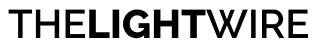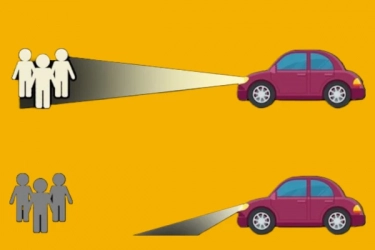We independently research, test, review, and recommend the best products. If you buy something through our links, we may earn a commission.

Wondering how to reset the led light remote? Do you wanna know how to fix the led light remote? All your answers are in this short guide… Undoubtedly one of the most well-liked household items is the LED light bulb. The LED bulb is superior to other types of bulbs in many ways. In addition to being more effective, it uses less electricity and lasts longer than conventional light bulbs.
However, LED lights do have one drawback—they are frequently challenging to control. Occasionally, remote control can be used to alter the color or brightness of an LED light, but occasionally, the led light remote not working properly.
We'll discuss how to reset a remote control for an LED light in this blog post. Simply follow these easy instructions if your remote control isn't functioning properly or you just want to restore it to factory settings!
You May Also Read
I'll demonstrate a quick reset method for you. It works with every kind of remote. This strategy is also very effective. Therefore, let's try;
- Remove the remote's cover to reveal the batteries. Usually, the batteries are located at the back.
- It is necessary to completely remove the batteries.
- Press and hold power or the ON/OFF button on the remote control for the next 15 seconds.
- This trick releases stored energy. After replacing the batteries, test the gadget.
- If you have outdated batteries, kindly buy and install new ones.
Related: HOW TO CONNECT LED LIGHTS TOGETHER
You will need to perform a hard reset if your LED light remote is not responding to any button presses or if you have changed the batteries and the remote is still not working. Follow these steps to perform a hard reset:
- Find the reset button on your remote control first. This button is typically small and hidden on the side or back of the remote. There will be a tiny hole close to the button.
- Place a paperclip or other small object next to the reset button as the next step. Release the paper clip when you hear a soft click. If you hear this click, you have successfully pressed the reset button.
- The reset button must be depressed and held down for three seconds. If you press and hold the reset button for three seconds, your LED light remote control should be successfully reset.
- It's time to test the remote after you've reset it. Turn on your LED light, then adjust the brightness or color using the remote. You should have no trouble controlling the light if the remote is functioning properly. If not, you might need to try a different approach.
Related: ENTRYWAY LIGHT FIXTURES
Your first step should be to locate the factory reset button on your remote control. This button is typically small and hidden on the side or back of the remote. There will be a tiny hole close to the button.
Once you've located the factory reset button, use a paperclip or another pointed object to press and hold it there for three to five seconds. The LED light on the remote should be flashing. This indicates that the remote has now been reset and is ready for programming.
After you've reset the remote, you must adhere to the programming guidelines that came with your LED light.
No matter the make or model of your light, it should be fairly easy to follow these instructions. Once the remote has been programmed, using it to control your LED LIGHT should be simple.
If you have followed all of the advice given here and your LED light remote still doesn't work, you may need to contact the manufacturer.
Conclusion
LED remote controls are notoriously challenging to operate. They have a lot of buttons, and sometimes it's hard to tell what they all do. To get an LED light remote control to work as it did before, follow the various instructions in this post.
Each of these tactics has benefits, so you should experiment with them all until you find the one that works best for you. And if you ever need clarification or assistance troubleshooting your LED light remote, don't be afraid to ask the manufacturer for advice. Now that you know how to reset your LED light remote, it's time to start enjoying your LED lights!